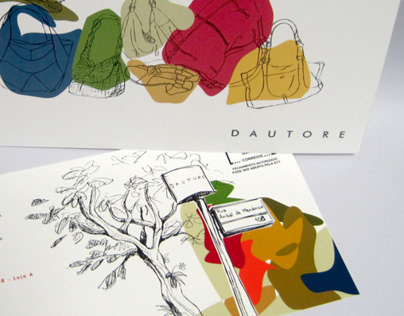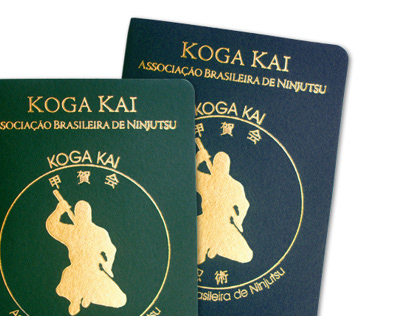Download at Google Play or Apple Store.
Editor screen where users create their own song combining DJ's samples on a timeline composed by four channels. The music difficulty is defined by the number of notes in each sample.
Above in purple, the high hat channel is selected for edition.
Above in green, the kick drum channel is selected for edition.
Above in pink, the snare channel is selected for edition.
Above in blue, the synth channel is selected for edition.
Game screen referring to a DJ's touchpad. The player needs to hit the squares at the right time to earn points.
The squares appear according to the song rhythm and difficulty. Each color correspond to a channel, that can be switched every time the round channel button appears.
Post-match screen presenting score results.
Home releasing special offers from the store and showing friend's newsfeed.
Home screen also has a radio on the top, where users may listen to other player's songs.
Dropdown menu.
Challenge screen, where players invite friends to play one of the songs they have created. If a friend beats the higher score he wins the right to exchange note points for currency and spend them at the store.
At the left, songs created by the user can be chosen and sent to friends, on the right, to challenge them.
Store screen, where players can use currency (silver album on the top right corner) to buy more DJ's sample packs.
Currency store.
Settings screen.
Final credits.